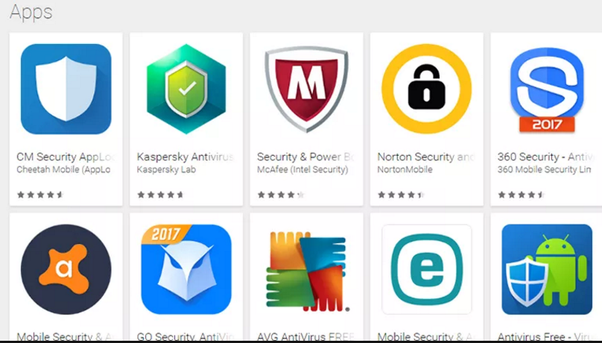Your PC needs antivirus protection against malware, and free antivirus software may be enough. Here’s the best antivirus protection to get for Windows 10, and what’s worth paying extra for …
We should all know the rules of how to protect our privacy and keep Windows secure: Don’t tap questionable links or download apps from shady sites, don’t open unexpected messages and emails, don’t give out personal information, use secure passwords, and keep your Windows software up to date.
You can also take a few extra steps to make sure you’re safe online with a PC: Use a password manager to keep track of login credentials, a VPN to protect your internet traffic, and an end-to-end encrypted messaging app to keep people from spying on your communications.
But if you are looking for a place to start with keeping your Windows device secure, a good first step is to run the best antivirus software. The best antivirus solution monitors your app downloads and watches for malicious software and suspicious software behavior.
And here’s the first important thing for you to know about the best antivirus software: Microsoft Defender — the free antivirus program and security software that comes free with Windows 10 and until recently was called Microsoft Windows Defender — does a fine job of protecting your PC. (Amazingly, Microsoft provided no built-in protection for Windows back in the days of Windows 98 and XP.) Using Microsoft Defender should be your starting point for the best antivirus security on Windows, and most users will find they don’t need to go any further.
However, you can make the case that the Windows security ecosystem is healthier when users don’t depend on just one company for protection from a virus or malware. If you favor robust platform diversity, you can easily find solid virus or malware protection from third-party security companies that are up to the task of guarding your PC for free. And most let you also protect all your devices with an annual subscription — though, it’s important to note, that’s largely unnecessary outside the Windows realm.
To that end, we’ve put together a list of the best antivirus solutions for Windows, encompassing both free antivirus programs and subscription options. These picks of the best antivirus programs are a combination of recommendations from independent third-party labs AV-Test and AV-Comparatives and our hands-on testing.
Note that the free and paid services discussed here are independently chosen by our editors. CNET gets a share of the revenue if you subscribe to any of the paid services through the links on this page.
Our recommendations
Looking for free antivirus protection or virus detection, willing to pay for broad antivirus coverage across all your devices, or needing to remove a virus or malware from your PC right now? Here’s where to start.
Best Free anti virus : Microsoft Defender
Read more for this article is credited to : cnet news : Click to continue reading